Samsara's goal is to building a pipeline that begins with some dynamic quantity, be it user input like a gesture,
or a time-varying value like a Transitionable, and ends a layout change in the DOM. Many libraries allow the
animation of a single DOM node with a simple API. Perhaps something that looks like this:
SomeLibrary.animate('#myId', {
opacity : 1,
duration : 1000,
curve : 'easeIn'
});
Where Samsara is different is that it enables the coordinate hundreds of animations on hundreds of DOM nodes in a highly dependent environment: where the layout and size of one object may depend on the layouts and sizes of others. The way it is able to do this is to take a holistic perspective on layout.
Layout as a Stream
To describe the dependencies of layout, we build up a render tree. "Tree", however, is a misnomer. It's better to think of the render tree as one big stream. Child nodes subscribe to parent nodes, and listen for their changes. Changes begin with some time-varying value and cascade down through the render tree based on these listeners until they bottom out in the DOM. Let's see how this looks with some simple examples.
var context = new Context();
var surface = new Surface({proportions : [.5,.5]});
context.add(surface);
context.mount(document.body);
Visually, the render tree looks like:
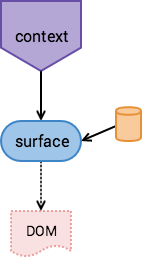
This will create a Surface half the size of the viewport, aligned at the top left. It may not seem like it, but
already there are streams at play. When you resize the window, or rotate your mobile device the Surface's size will
keeps its proportions relative to the viewport.
The window size is an implicit stream inside of Samsara. A Context listens to it
and on a resize event, will query the DOM for its size, and pass that information to the
Surface. The Surface then calculates its size based on its proportions data
and commits that information to the DOM. We have our first pipeline that begins
from the window's resize event, gets converted into a stream, gets processed by the render tree, and exits in the DOM.
Nodes
A node is just a merged stream. When its sources are emitting events, so is the node:
var opacity = new Transitionable(0);
var node = context.add({
opacity : opacity,
size : [100,100]
)};
node.on('start', function(data){
console.log(data); // {opacity : 0, size : [100,100]}
});
node.on('end', function(data){
console.log(data); // {opacity : 1, size : [100,100]}
});
opacity.set(1, {duration : 1000});
Each time the render tree is expanded with the add method, listeners between the newly created node and its parent are set up.
Any time a node updates, its children receive and event and modify their layout information, they then emit an event and the cycle continues.
Node Composition
As layout information flows down the render tree, it is composed at each step. Each node has its own layout data, and composes it with the layout coming from its parent using the lift method on streams.
Sizes beginning from the Context are composed using the size algebra.
A Surface's or View's .size property is exactly this lifted stream. Layout properties are computed similarly,
beginning at the Context and composed using the layout algebra.
Eventually we get to a Surface which commits its size, transform and opacity to the DOM. Here's an example:
var context = new Context();
var surface = new Surface({proportions : [.5,.5]});
context
.add({size : [undefined, 100]})
.add(surface);
This is a visualization of this code:
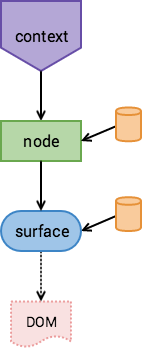
Here we create a node specifying a size. A width of undefined means take on the parent's (in this case the Context's)
width, while a height of 100px overrides the parent height. The Surface then has half the width of the Context and
a height of 50px.
Since the node is listening to the Context upon creation, when the window is resized, update events
trickle through the Context then to the node, then to the Surface, then to the DOM.
A Pipeline to the DOM
Previously the time-varying data in our examples has been the window size. Events don't need to begin at the window,
however, they can begin from any stream. Let's make this more explicit: instead of a size of [undefined, 100]
we'll animate the size with a Transitionable.
var surface = new Surface({proportions : [.5,.5]});
var size = new Transitionable([undefined, 100]);
context
.add({size : size})
.add(surface);
surface.on('click', function(){
size.set([undefined, 200], {duration : 500});
});
Visually, it looks like this:
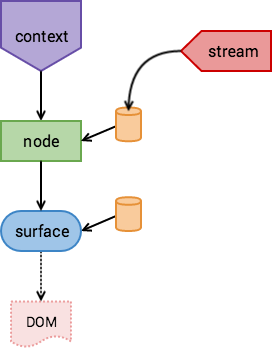
Now the height of the Surface will animate from 50px to 100px when it's clicked. What we've really built is a pipeline to the DOM.
The pipeline starts at a stream, passes through the render tree, and exits to the DOM. It may be better to visualize
this flow like this:
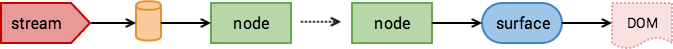
Notice in the above example, the Context's size does not need to be recomputed in order to determine the correct width.
In fact, Samsara will not visit the Context because it hasn't emitted any events. Only when the window resizes will
the Context emit events that ripple through the render tree.
This highlights an important point: all business logic for the layout is connected by passive listeners that are only called when their sources of data change. Only the parts that change are recalulated - there is no dirty checking, diffing or cache invalidation step.